WiseImage for AutoCAD
ENGINEERING CHANGE WISEIMAGE
The Ultimate Solution for Raster Editing and Conversion
WiseImage for AutoCAD simplifies the integration of scanned raster data into CAD environments. This application, compatible with AutoCAD 2023, excels in raster editing, raster-to-vector conversion, and drawing revision. It allows for rapid modifications, editing, and both automatic and semi-automatic raster-to-vector conversion of scanned technical drawings, maps, plans, drafts, sketches, and other graphics.
WiseImage seamlessly balances raster and vector with CAD functionality and advanced image processing capabilities.
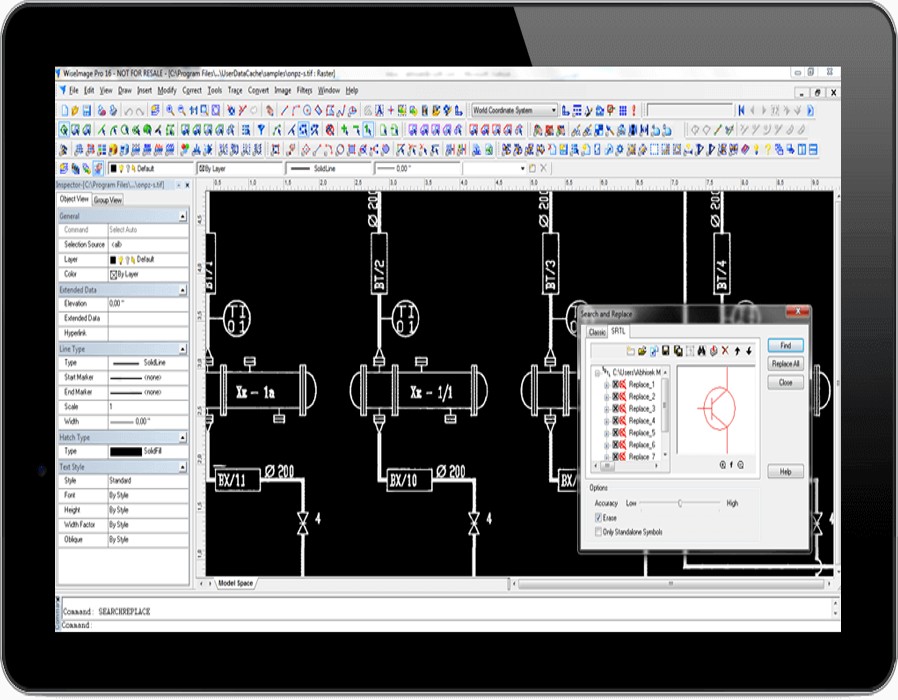
All WiseImage commands are fully integrated into the AutoCAD environment, enhancing AutoCAD's CAD functionality with high-end image processing for a powerful synergistic effect. AutoCAD can now process scanned drawings, satellite imagery, and other raster files as efficiently as the best image processing applications. WiseImage's ability to work with raster and vector graphics as a single entity set is a standout feature.
Key Features
One Step from Scanner to CAD
Large format scanners produce high-quality greyscale, black and white, or color raster images. WiseImage's built-in scanning module, WiseScan, supports most wide-format scanners and includes tools for image clean-up, correction, calibration, and raster-to-vector conversion. This eliminates repetitive and time-consuming manual processes, streamlining the workflow from scanning to CAD integration.
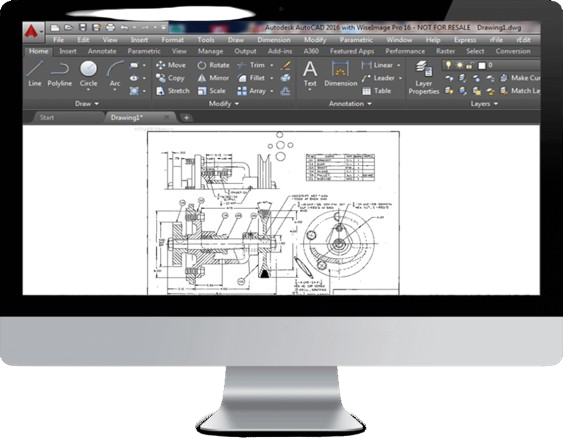
High-Quality Image Processing with Precision
WiseImage offers precise calibration options, high-grade transformation algorithms, and tools for reducing image file sizes without loss of information. Users can adjust brightness, contrast, hue, saturation, and apply color filters to enhance image quality. The software also supports editing and creating LUT files, rasterizing vectors, and integrating color and monochrome images with ease.
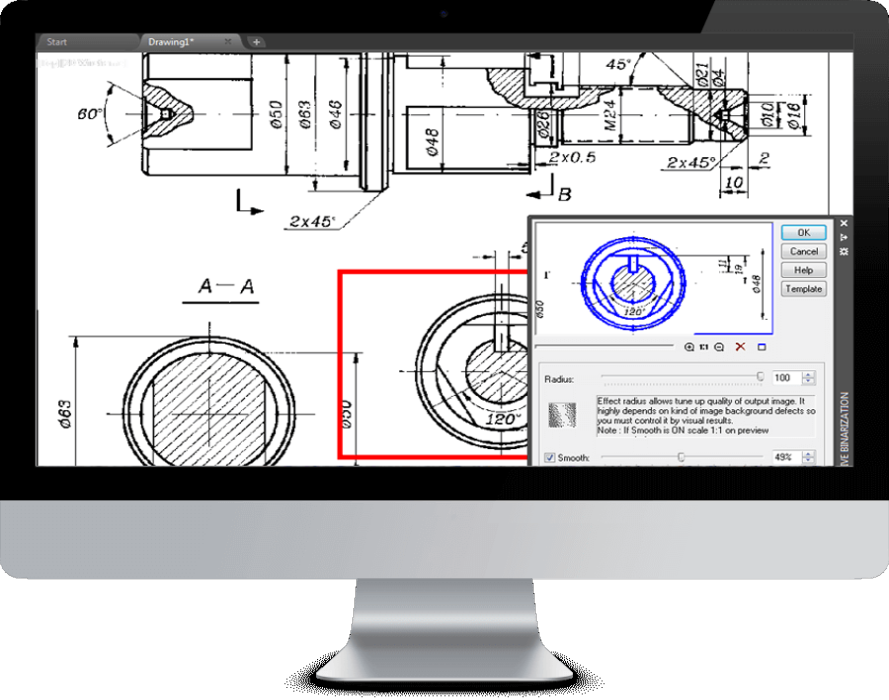
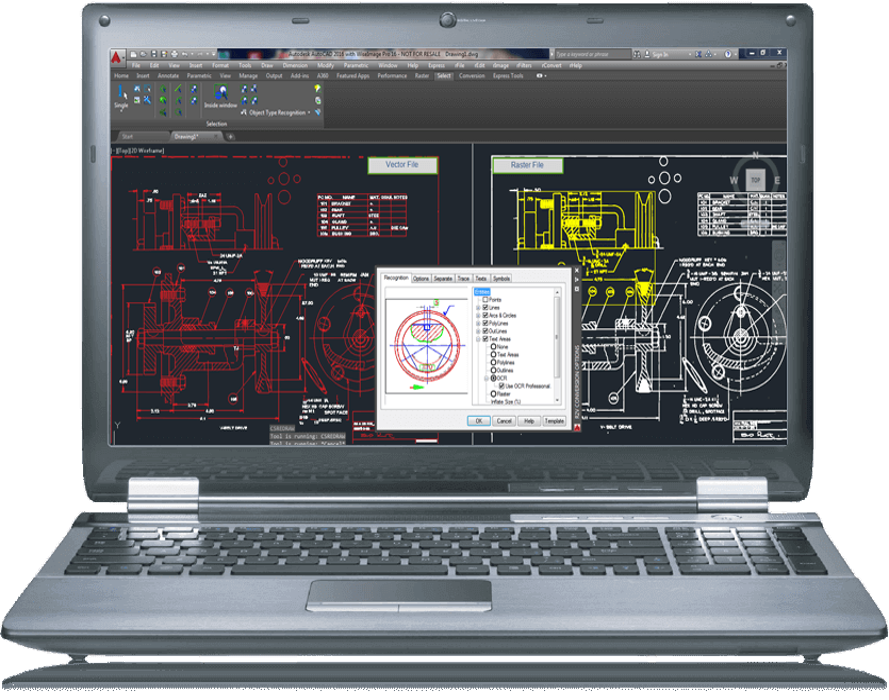
Automatic Raster-To-Vector Conversion (Pro Version)
WiseImage for AutoCAD allows users to set recognition parameters for automatic vectorization, converting raster lines, arcs, circles, symbols, points, polylines, outlines, hatches, and text into vector objects. The software also identifies raster line types, widths, and dimension arrows, and supports further automatic corrections to merge vector fragments and generate orthogonal lines.
Working with Symbols
WiseImage offers advanced options for working with raster and vector documents, including intelligent selections and a new selection engine for smart Wise Object (text, hatches, lines) selection. This complements the well-known Symbol Search-and-Replace feature, enhancing the software's functionality.
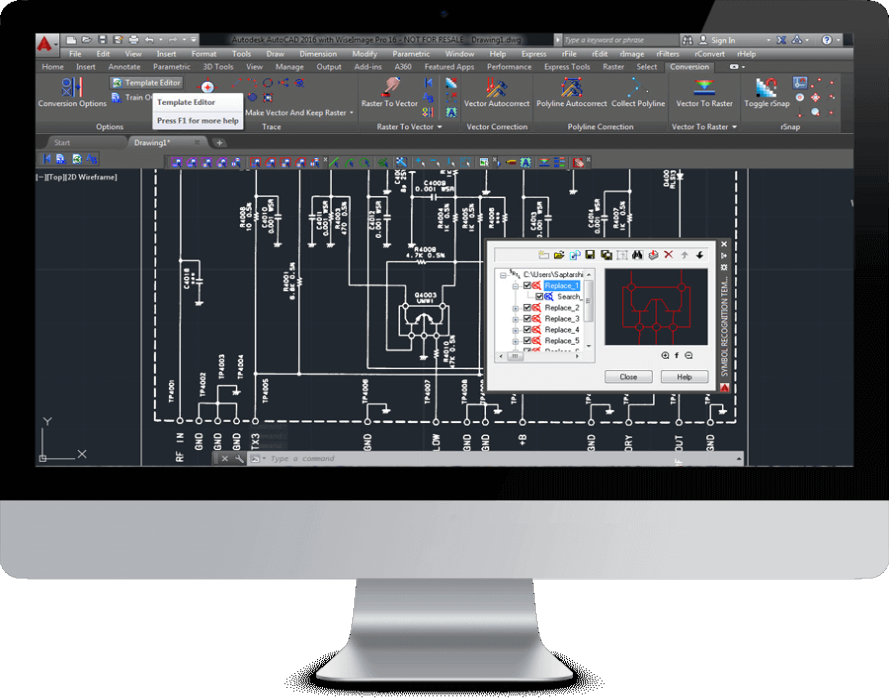
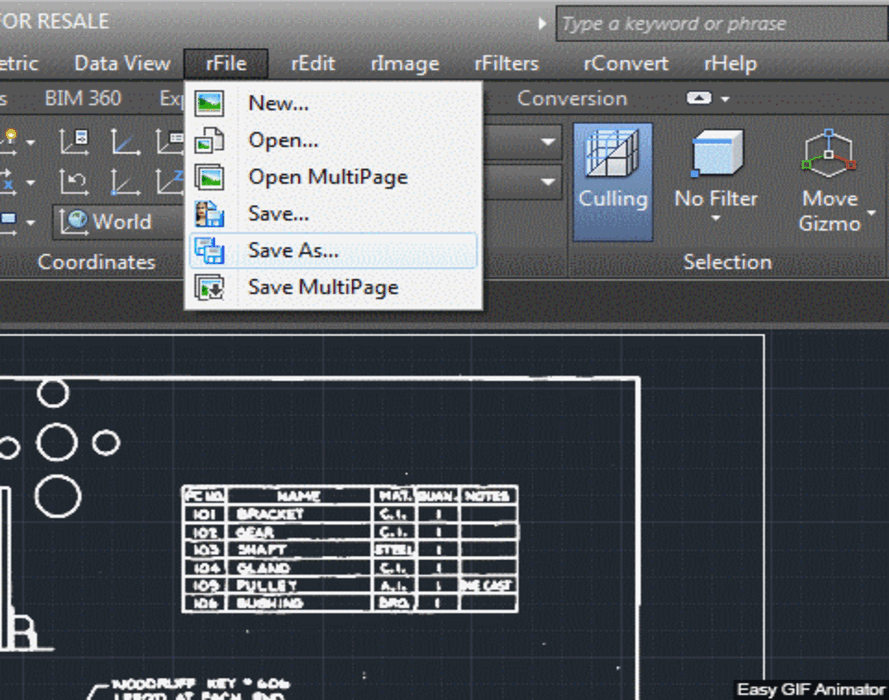
Comparison Chart Highlights
The comparison chart highlights the major features of WiseImage, demonstrating why it is a superior CAD solution compared to other popular CAD software. Key features include: