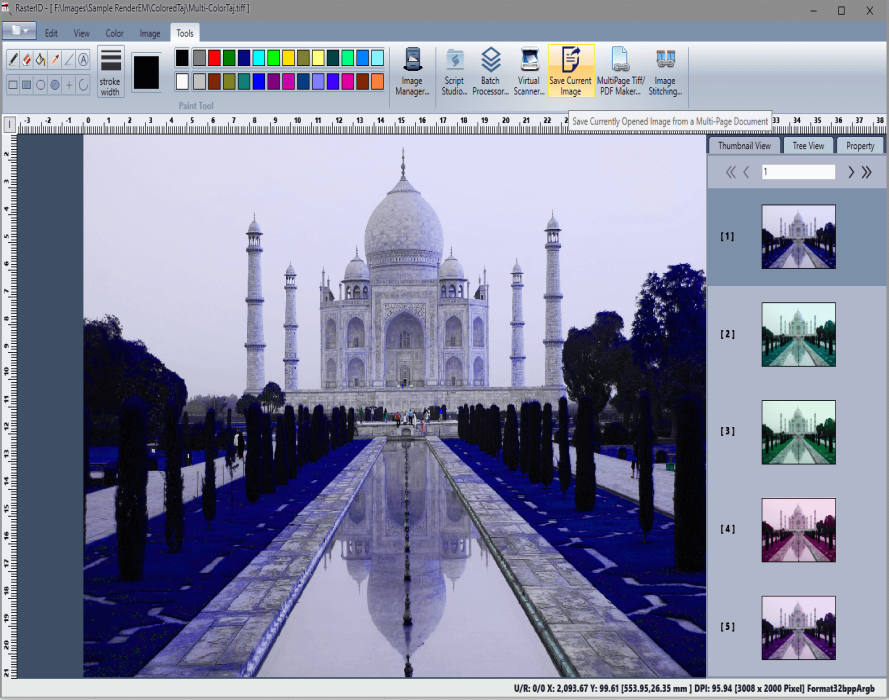RasterID
Best Image Indexing Software: RasterID
RasterID, developed by CSoft AS, is a high-performance raster image processing software designed to enhance and index raster images through both manual and macro modes. This powerful tool can recognize characters in multiple languages from scanned drawings and export the data to various databases.
RasterID supports monochrome and color raster images in formats such as TIFF, BMP, JPG, PNG, and PDF. It is the ideal solution for enhancing raster images and creating valuable information from scanned images.
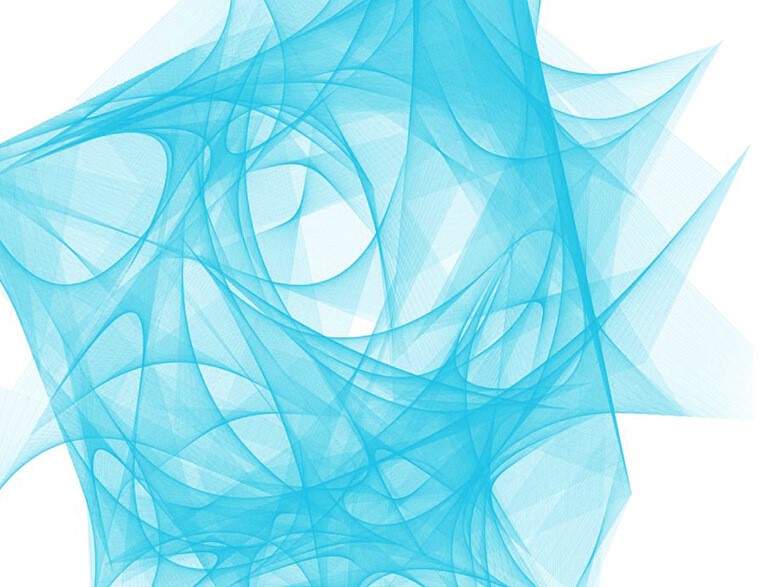
Get familiar with the attributes of RasterID :
Supported file formats:
RasterID works with monochrome and color raster images in formats including BMP, JPG, JPEG, PNG, TIFF, and PDF. It also allows users to customize saving settings for these formats and create custom formats based on existing properties.
Optical Character Recognition:
RasterID includes OCR tools to recognize text within raster images. Users can export this data in multiple formats and databases. Additionally, batch processing can be set up to recognize similar drawings and generate valuable information from raster images in one go. OCR data can be saved in various indexed output formats.
ABBYY Cloud OCR Support
In addition to its built-in OCR, RasterID 2018 integrates ABBYY Cloud OCR, providing users with an advanced tool for Title Block Recognition.
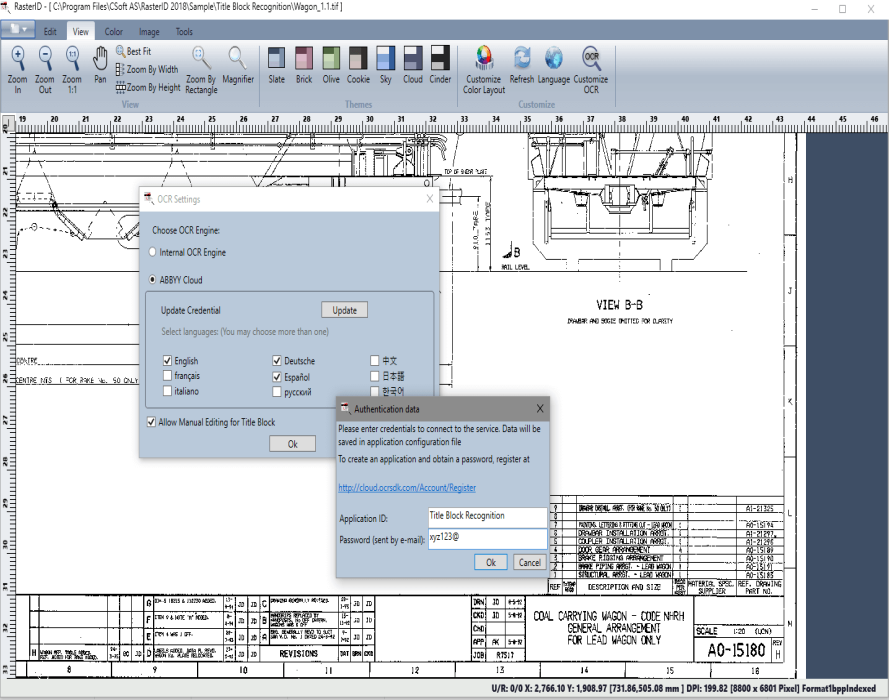
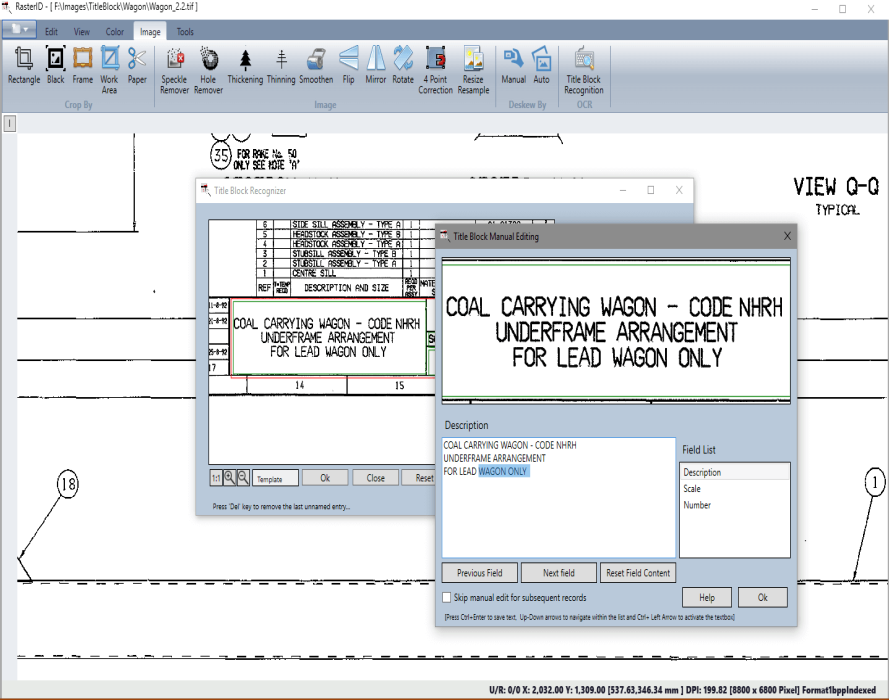
Manual Editing of Recognized Text
RasterID 2018 introduces an innovative feature for manually editing recognized text in Title Block Recognition. This additional refining mechanism ensures 100% accuracy in real-time.
SQL & MySQL as Indexed Output
Users can now save their Title Block indexed output in SQL and MySQL databases, in addition to the existing options of CSV, Excel, and MS-Access output files.
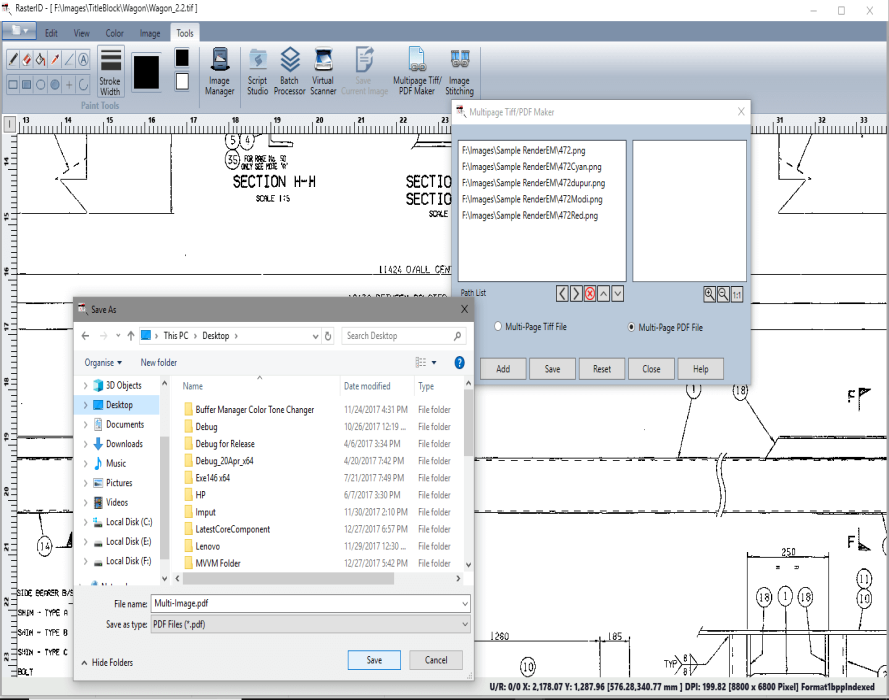
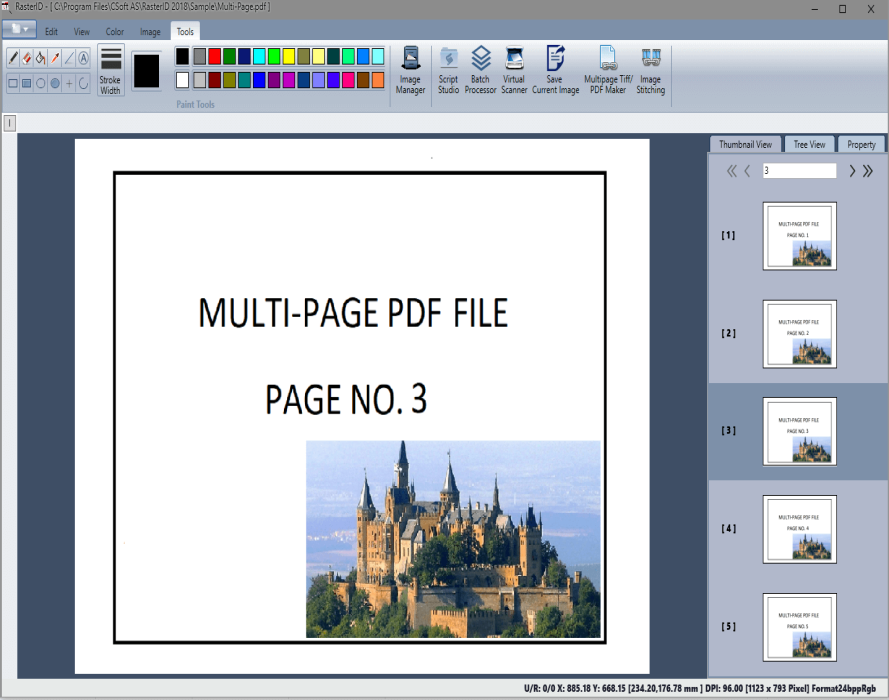
Multi-Page Image Maker in PDF & TIFF
RasterID allows users to compile several discrete images into a single multi-page PDF or TIFF document.
Color Tone Conversion
This feature enables users to change the color of an image file according to their requirements. Users can select a particular hue and replace it with a different shade, useful for displaying products in various colors and shades.
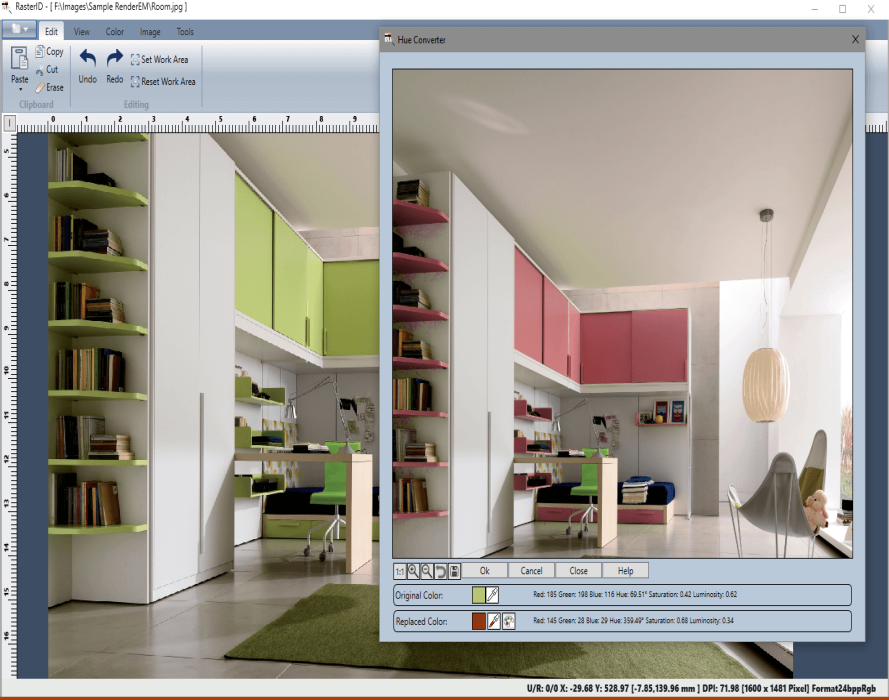
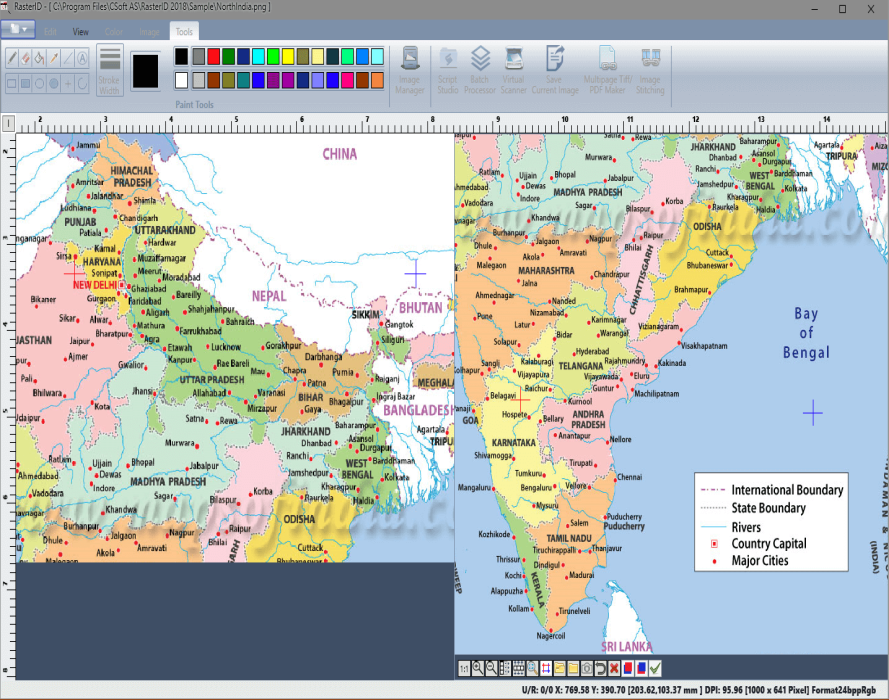
Image Stitching
RasterID supports two-dimensional image stitching, allowing users to consolidate two or more sections of an object into one extended image.
Pasting Enhancement
Images or portions of an image copied through RasterID offer various pasting options. Users can resize and rotate the buffered image before pasting it.
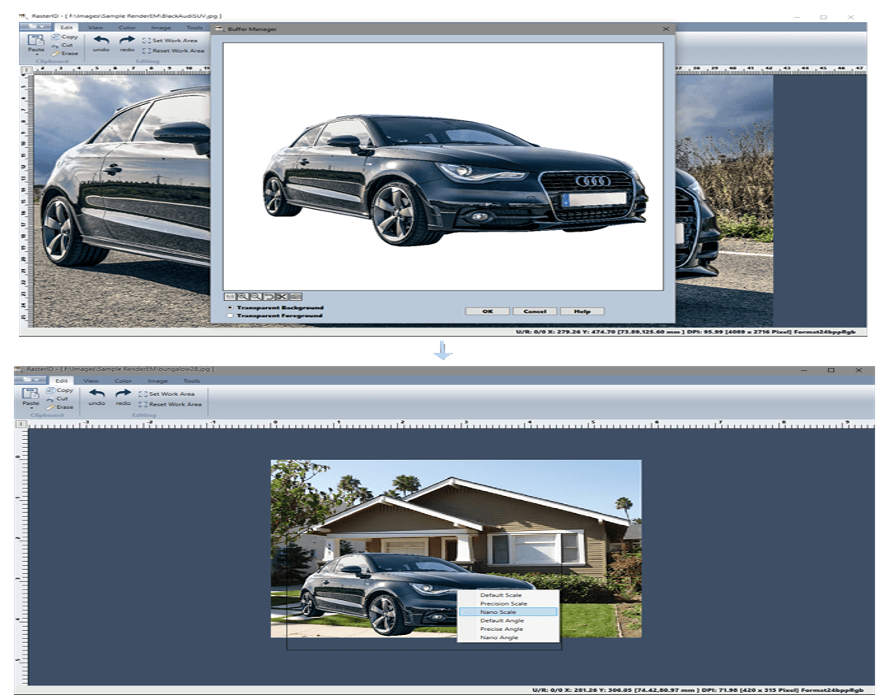
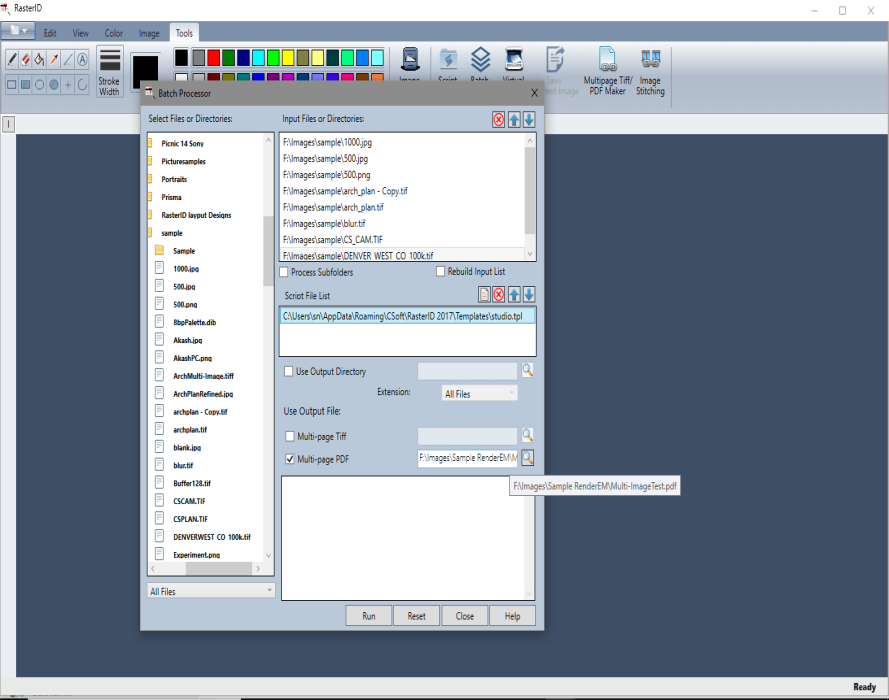
Batch Processing
Batch processing allows users to apply a sequence of operations to multiple images unattended. This feature can automatically process a group of images and save them to the same file or separate files. Users need to create a batch job and run it, with processing scenarios saved to a script file.
Page Extraction from Multi-Page TIFF Files
RasterID 2018 enables users to extract and save a single page from a multi-page TIFF or PDF file. Users can navigate to the desired page and save it as a separate file using the 'Save Current Image' Ribbon Button.